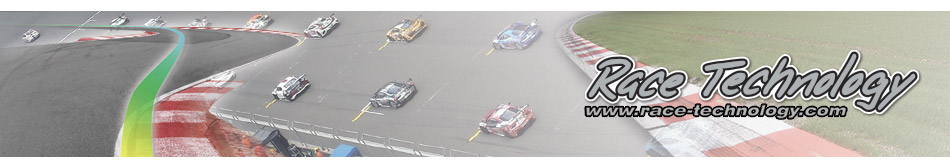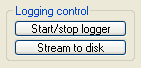Start/Stop Logger
"Start/Stop Logger" button is used to start and stop data recording on an attached logger.
Stream to disk
Stream to disk button records live serial data coming from the data logging device into a Run data file ( .RUN ) so that it can be loaded into RT Analysis, Live Monitor, or Lite Analysis programs for later analysis. A window will open when it is pressed, allowing you to select the place where you want it to be stored.